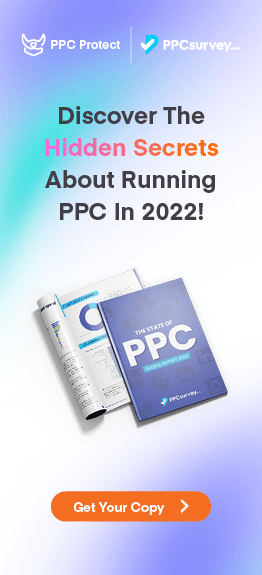Google AdWords is a complex advertising network that is full of powerful features and tools.
If you’ve been using Google AdWords for a while, then you’ve probably seen the endless amount of options and settings that are available. One of these options is the ability to choose how your ads are triggered by certain keywords. You might assume that by default your ad only shows for a particular keyword you enter, but you’d be wrong.
Since Google is super smart, it can quickly determine keywords that are similar to your target keyword but are not exact. This means your adverts can be displayed for a whole range of similar keywords that are related to your main keyword. Understanding the different AdWords match types is crucial if you want to get the most out of your PPC campaign.
To help you understand how the different AdWords match types work, we’ve put together a helpful guide on what you need to know. No matter if you’ve never heard of the broad or phrase match before, by the end of this article, you’ll understand what each one is and which one you should be using in your campaigns.
What Are Keyword Match Types?
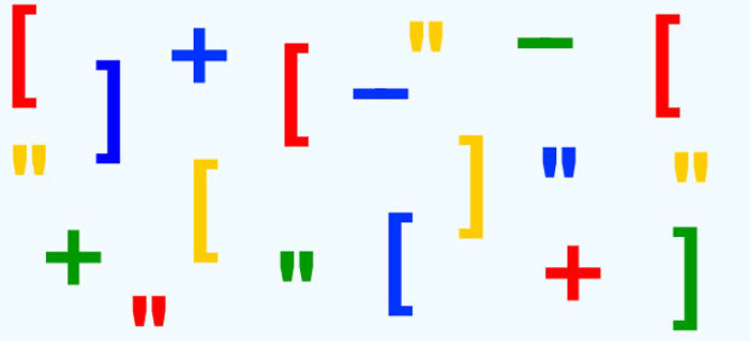
Like we briefly touched on above, match types are to do with how certain keywords trigger your adverts. If Google made you enter every single keyword you wanted to display your ad for then this would be extremely time consuming and not efficient.
Instead, you only have to enter 1 primary keyword and Google will use it to find similar ones to display your ads. To make things even more complicated, there are a number of different algorithms Google uses to find these keywords.
As you’ve probably guessed, they are called match types and can have an enormous impact on your campaign. Going with keywords too broad can result in hundreds of not so relevant keywords that might result in a not so impressive return. Going with keywords too specific might result in you not getting enough traffic and low conversions in general.
Finding the right match type for your campaign is essential if you want to maximise your clicks and ultimately your profit.
Let’s take a look at the different match types and how they work.
Phrase Match Keywords

The first type of match type is the phrase match and includes all relevant keywords that include your main keyword in the same order. For example, if your primary keyword is PPC management then your advert will be triggered by keywords with that phrase in it. Some examples would be:
Phrase Match Examples
- PPC management tools
- PPC management agencies
- Cheap PPC management
As you can see, they all have the original keyword phrase PPC management in them, they just have other words at the start or the end. By using this match type, you can instantly target lots of long-tail keywords that are relevant to the original keyword. The benefit of using this match type is that these long-tail keywords are often incredibly cheap due to their low search volume. However, when you add up 100’s of these keywords, their search volume can become quite significant.
Exact Match Keywords

The second type of AdWords keyword match type is the exact match that focuses specifically on just the keyword you enter. Sometimes you’ll want to just target 1 specific keyword without having hundreds of other keywords trigger your ads.
To do this, you need to use the exact match option to focus on just 1 keyword. For example, if your keyword is PPC management as we used before, then the exact match type would only trigger ads on keywords with the same meaning or close variations. Some keywords that would trigger your ad would be:
Exact Match Examples
- PPC management
- Pay per click management
- Management of PPC
- Management of pay per click
From looking at these keywords, you might be thinking these all look very similar… well, that’s the point. The exact match gives you the smallest range of keywords, but they are also the most specific. This is great if you have a highly profitable keyword you want to target and don’t want to waste money on other irrelevant keywords.
Broad Match Keywords

The next match type you need to understand is the broad match, which is the default on every Google AdWords campaign. This match type gives you the broadest range of keywords ranging from misspellings, synonyms, related searches, and other relevant variations.
If you want maximum exposure on your advert, then this is the setting to go for. Going with our example of PPC management these are the types of keywords that would trigger your ad:
Broad Match Examples
- Buy PPC management
- PPC management services
- PCC management
- Pay per click services
- Pay per click specialists
The list could potentially go on a lot longer, but you should hopefully get the idea. Anything related to the original keyword will trigger your ad which will often be thousands of different combinations of the original keyword. Having so many keywords can be a good thing but also a bad thing.
Different campaigns will perform differently depending on what setting they are on. If you want the maximum return from your campaign, then it’s best to experiment with the different match types to see how they perform. However, before you go off playing with match types there is still one more to cover.
Negative Keyword Match Types
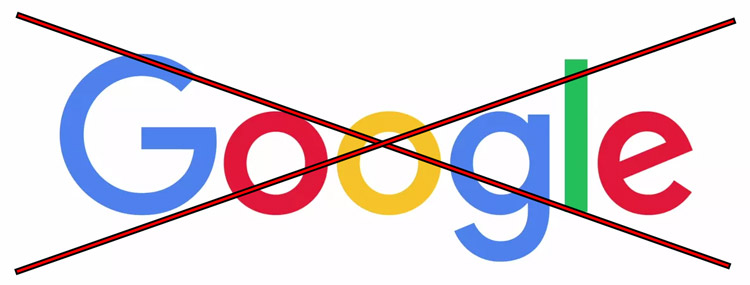
The final match type on our list is the negative match type which is entirely different from the rest we have covered here. This match type tells AdWords what keywords you don’t want your ads showing for.
As strange as it may sound, it actually comes in very useful. Say you’re selling a paid mobile app then you’ll want to target keywords that include the words paid and buy. However, depending on the match type you use your ad might show up for things such as free apps that you don’t want.
Anyone who’s searching for free apps will be disappointed when they click on your ad and find out it costs money. This means no conversion for you, along with wasted PPC budget. To stop your ad showing for keywords like this, you can tell Google to exclude them from the results.
By using ‘free’ as a negative keyword, your ads won’t show up for any keyword that contains the word free. It might not sound that amazing, but when this match type is used right, it can save you a lot of money from irrelevant ad clicks.
So there you have it, all the different Google AdWords match types you need to know. Be sure to check your AdWords campaigns to see which setting they are on. This will be important later when you’re planning which match type works the best for you.
Picking The Best Match Type For You
Now the moment you’ve all been waiting for: which match type is the best for your campaign? Well, you won’t be happy with the answer…
As you may have guessed, the best match type is actually ALL of them combined. Wait, what? How can you use all of them in your campaign?
The answer is: ad groups!
By using ad groups, you can split your keywords into different categories based on the intent of the keywords. You can then quickly decide which match type each ad should have within the group to give you the best results.
Usually, you will get the best results using exact match only keywords, but the problem is the time it takes to find all the top-performing ones. Instead, many PPC managers will set their ads running on broad or phrase match for a while to let the Google algorithm decide which keywords are best.
After a week or so. the manager can then check the metrics for all of the keywords and decide which are the most value and have the highest conversion rate. They can then take those selected keywords out and set them as exact match. Throw in a few negative keywords to stop all the bad keywords triggering, and you’ll have a pretty decent campaign.
However, sometimes it’s much faster and more efficient to have certain keywords set on phrase match than manually pulling and adding potentially hundreds of specific keywords to your campaign. Not only does this save you the time of having to find all the keywords, but if any new search terms arise in the future, then you can be sure Google will include them.
Now you know everything about AdWords match types and how they work, get out there and optimize your campaigns!